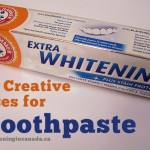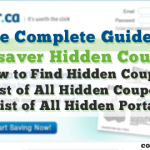Trading is a fun and effective way to get rid of the coupons you do not want and get in return what you do want.
Step 1:
Join a forum where trades take place. I personally enjoy the
Smart Canuck’s forum
.
Step 2: List the coupons you would like to trade. On the page where you edit your profile , scroll down to the box ‘Coupons to Trade’ and enter in the required coupon information. You should always include the following information:
- The coupon caption. Ie. “Save $1.00 when you buy any ONE Bounty 12 roll count or larger”
- Any restrictions. Ie. “One per household” or “Not good on trial size”
- The expiry. Ie. September 30, 2013
- The number of coupons you have. Ie. If you have THREE of these Bounty coupons you may indicate it by typing this: (x3)
Your final product for this coupon would look like this:
(x3) Save $1.00 when you buy any ONE Bounty 12 roll count or larger – Expires September 30, 2012
Everyone has their own way of organizing their coupons. Some people organize them alphabetically, others put them in categories such as “Kids & Babies” or “Pets”. To get an idea of what this looks like you can take a look at the coupon list on the Smart Canucks forum.
TIP: Type up your ‘coupons for trade’ list in Microsoft Word first and then copy it and paste it into the ‘Coupons to Trade’ box.
Step 3: Add your coupon wishlist. On the page where you edit your profile , scroll down to the box ‘Coupon Wishlist’ and enter the coupons you are interested in getting in return.
TIP: Make up a detailed and specific wishlist. Instead of typing something general such as “Oasis coupons” type “$1 off Oasis Health Break Juice 1.89L.” There are many types of Oasis coupons floating around, if you are specific it will help you get the offers you are looking for.
Step 4a: Let people know you want to trade. Go to the Canadian Coupons Trading & Discussion part of the Forum and make a post.
TIP: Draw people in with your title. If you have popular coupons for trade you may type this in the title box: “ FT: (this stands for ‘For Trade’) $3 J&J Call In, $4 Ground Beef “.
Step 4b: Find the coupons you are looking for. If you prefer to jump right to finding the coupons you are looking for, go to the Coupon List . If you are looking for the coupon for $2 off Materna simply type in Materna . The search will pull up all of the users that have the word Materna in their trade or wishlists.
TIP: Once the search results have loaded, save yourself from scrolling by using the Find tool (Ctrl+F).
Now you are all set up to trade your coupons! If you are a first time trader, here is the low down on how a trade happens:
Once an offer is made you can accept, reject or negotiate. When a trade is finalized, you will supply and receive a mailing address. Send out the coupons in a stamped envelope and include your Smart Canucks username somewhere inside.
Happy trading!! =)